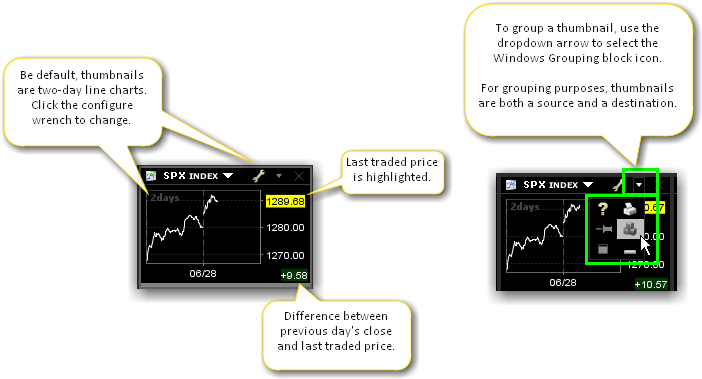
Thumbnails are small floating charts that provide at-a-glance tracking. You can open multiple thumbnail charts for different underlyings, or to show different time periods and intervals.
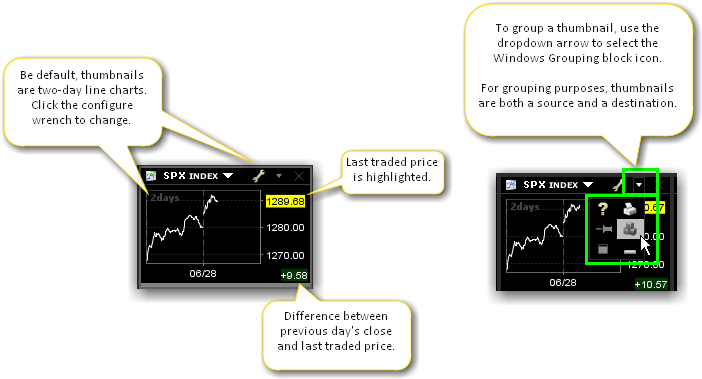
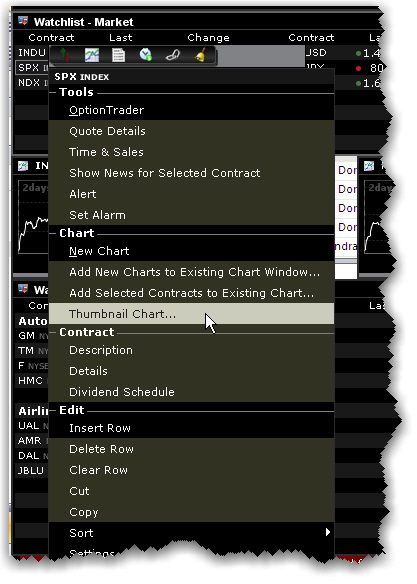
To add a thumbnail chart