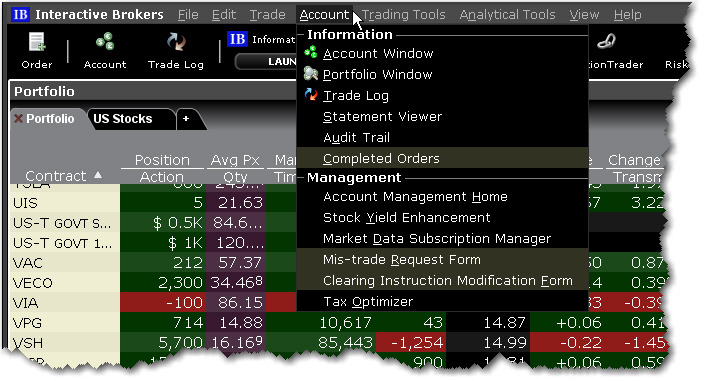
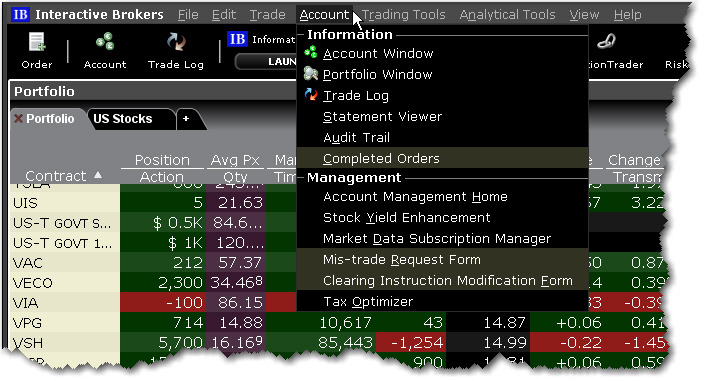
| Menu Command | Description |
|---|---|
|
Account Window |
Displays your balances, margin, P&L, equity, market value and more. |
|
Creates a Portfolio trading page that includes all current positions. |
|
|
Trade Log |
Displays trade reports and a trade summary of up to seven days’ activity. |
|
Statement Viewer |
Displays your account activity statement within Account Management. |
|
Audit Trail |
View a log of your daily trade activity for the current week in HTML. Choose from condensed or expanded version. Each week’s audit trail overwrites those from the previous week. |
|
Completed Orders |
|
|
Account Management Home |
Puts you directly into Account Management. |
| Stock Yield Enhancement | Opens the page to join the Stock Yield program, which automatically lends out stock that you own to borrowers who want to short the stock. |
|
Market Data Subscription Manager |
Puts you into the Market Data Subscription section of Account Management. |
|
Mistrade Request Form |
Enter a Trade Cancellation Request from the Customer Service tools section of Account Management. |
|
Clearing Instruction Modification Form |
Add or modify settlement instructions from within Account Management. |
| Tax Optimizer | Puts you into the "Launch" page for the Tax Optimizer in Account Management. |